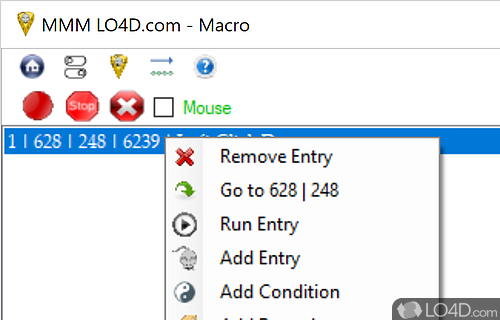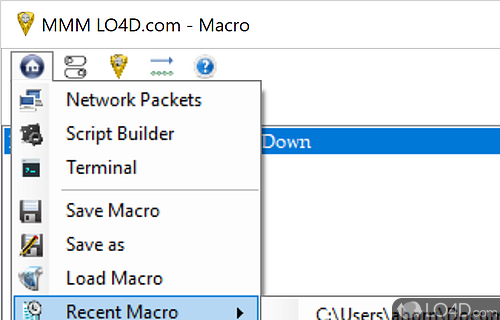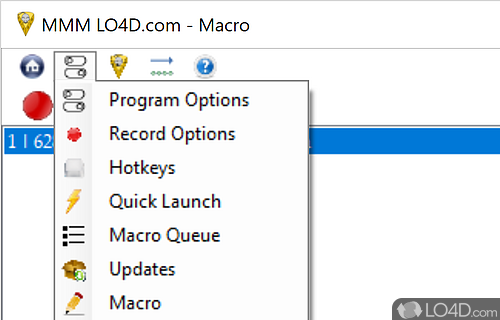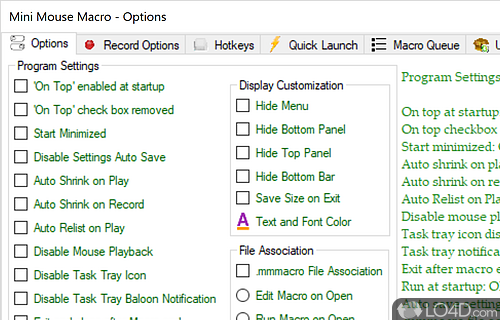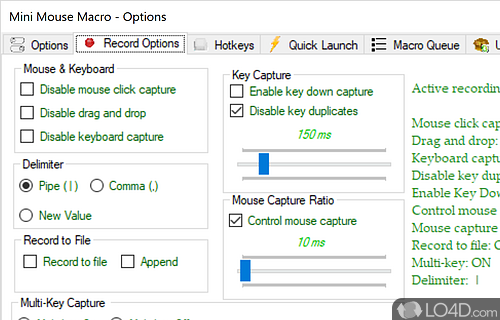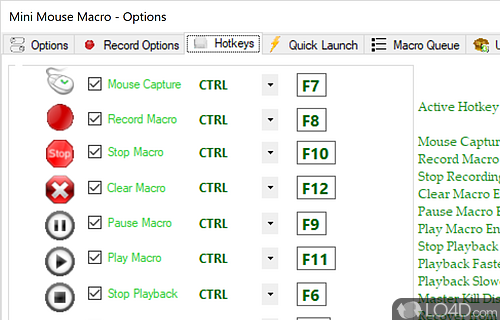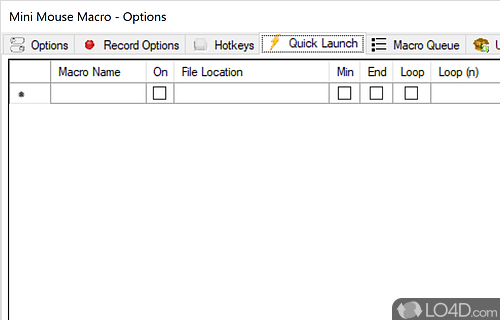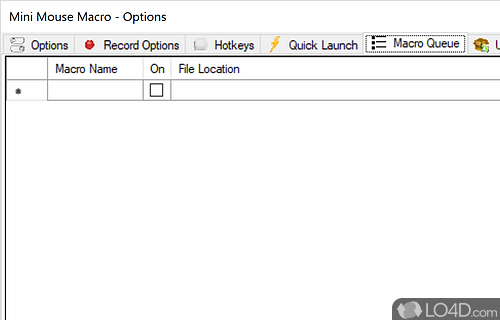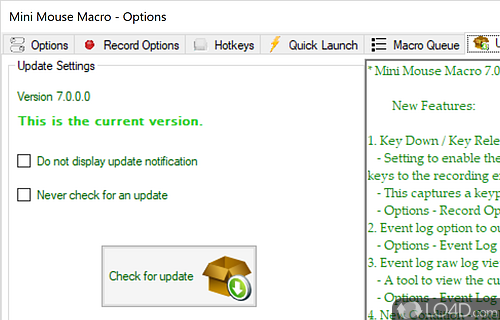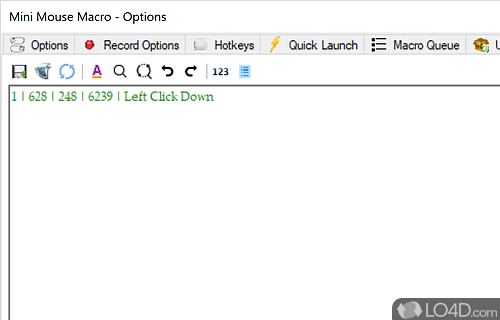Small and effective macro recording and playback software.
A tiny and free portable application, Mini Mouse Macro is a task automation program which creates macros by recording precise actions such as mouse movement, clicks and keystrokes.
You can use the program to automate most tasks or chores anywhere from web page login to desktop publishing to just plain tedious and repetitive tasks.
The program is not complicated and creating new macros can be as easy at clicking the record button. The application will record the movement of your mouse and keyboard and once finished, add the macro to its interface which can then be saved as a file for later usage.
When the application is not in use, you may access Mini Mouse Macro from the system tray. From within the interface, you can access an array of different settings and customization by clicking the home, setting or cheese buttons.
Mini Mouse Macro also has a rudimentary script builder which can select a macro, minimize, end, delay or run in loops.
For automated tasks, this is an excellent starting point and since it uses little in terms of system resources, you'd hardly know it's running.
Features of Mini Mouse Macro
- Automation: Automate repetitive tasks for quicker results.
- Command line support: Execute macros and scripts from the command line.
- Customizable: Configure settings to suit your needs.
- Customizable UI: Change the look and feel of the interface.
- Debugging: Debug macros for improved accuracy and reliability.
- Error handling: Automatically handle errors during macro execution.
- Hotkeys: Create hotkeys for actions and scripts.
- Logging: Create logs of macro activities.
- Macro recording: Record mouse and keyboard actions for playback.
- Portable: Execute macros from a USB drive.
- Scheduling: Schedule macros to execute automatically.
- Scripting: Create and edit scripts for more complex automation.
- Security: Lock macros with passwords for extra security.
- Triggers: Execute macros on system events.
- Variable support: Use variables in macros and scripts.
Compatibility and License
Mini Mouse Macro is provided under a freeware license on Windows from automation tools with no restrictions on usage. Download and installation of this PC software is free and 8.4.0.0 is the latest version last time we checked.
Stephen Turner accepts donations for the continued development of this free software.
What version of Windows can Mini Mouse Macro run on?
Mini Mouse Macro can be used on a computer running Windows 11 or Windows 10. Previous versions of the OS shouldn't be a problem with Windows 8 and Windows 7 having been tested. It comes in both 32-bit and 64-bit downloads.
Filed under:
- Mini Mouse Macro Download
- Free Automation Tools
- Open source and GPL software
- Portable Software
- Macro Recording Software